Well, it’s finally been announced. For all of us iPhone users, the wait is over (almost). Apple’s finally announced what’s in store for the next major Operating System update for the iPhone and iPod Touch. OS 3.0. Yay!!
Before I get into what this new update means in terms of functionality, I’d like to share a few statistics that are quite impressive:
- The iPhone is now currently available in over 80 countries, worldwide.
- 13.7 million iPhone sales for the 2008 calendar year
- 30 million iPhone & iPod Touch units sold through the end of 2008
- 25,000 apps currently in the app store
- Surpassed 800 million downloads from the app store
- With the current approval process – 96% apps were approved. Of that, 98% were approved in 7 days or less
- 70% of app revenue goes to developer.
- App store is now available to 77 Countries. This includes 15 new countries.
OS 3.0 is going to be the most significant update we’ve seen for the iPhone. There is going to be over 1,000 new API’s for the application developer and over 100 new features for the end user.
Developer features
There are going to some significant improvements for the iPhone application developer, with over 1,000 new API’s available for their use. Briefly, the main improvements will be:
In-app purchases: This will new feature will allow applications to provide subscriptions such as for magazines, Level purchases for games and eBook purchases. No longer will you need to release a completely new app. Instead, you’ll be able to provide a “framework” for an app and allow the end use to purchase add-ons, when needed. One example where this can benefit both the end user and the app developer is for games. You may create your initial game with say, 10 levels. Within the application itself, you can then provide the option for the end user to purchase additional levels.
Peer to peer connectivity: Useful for multiplayer gaming or transferring contact information. This uses Bluetooth technology and doesn’t require “pairing” of the devices.
Accessories: Developers can now build custom applications that will “talk” directly to accessories via the dock connector and wirelessly, over Bluetooth. You’ll be able to use both standard protocols and custom protocols.
Maps: Applications will now have access to the Google Map API for incorporating maps directly within the app. There will also be the ability to pan & zoom along with providing custom annotations. One of the best features though is that apps can now provide turn by turn directions. The only downside if you want to provide this functionality is that you’ll need to provide your own maps. Due to licensing restrictions, you wont’ be able to utilise Google maps. This is not all bad, considering most providers of this technology currently provide their own maps anyway (TomTom, NavMan, Garmin, Magellan, MIO). Now there’ll be no need to have a separate GPS navigation system mounted in your car, along with your iPhone.
Push notification: Apple have spent the last 6 months re-architecting their Push Notification service. This will be “true” Push notification as well, not provided by running background services. This new service provides significantly better battery life, improved performance and is optimised for mobile networks. It will work via the Apple Push Notification Service which will keep a persistent connection to the iPhone.
Other services available for the developer will include in-app email, proximity sensor, iPod library access, streaming audio, shake API and in-game voice.
Consumer features
There are going to be over 100 new features available for the general iPhone user. The most significant and probably the most wanted feature among all users is;
Cut, Copy and paste: We’ll now have the ability to cut, copy and paste across all applications including 3rd party apps. It’s very intelligently implemented as can be seen in the screen shots below. Double-tapping on text will automatically select it. Once selected, a menu appears with the cut, copy & paste options. The “grab points” at the end of the selection provide the ability to extend or shorten the selected text. To insert, simply double-tap again and select paste. If you make a mistake, simply shake to undo (or redo). This feature will work on plain text as well as web content (HTML) and images.
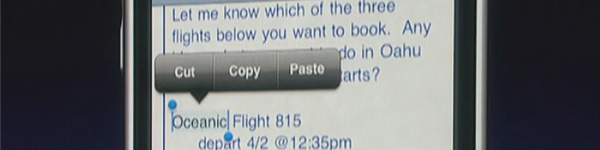
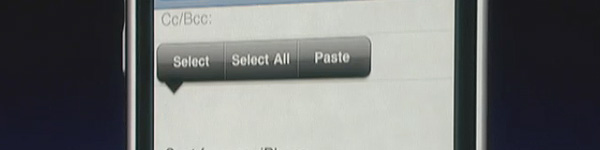
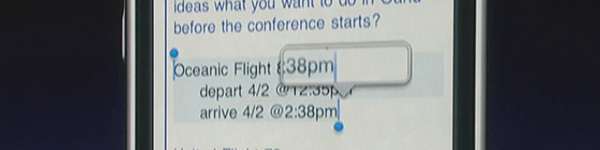
Landscape display: Landscape display and the landscape keyboard will now work across all key apps such as Mail, Notes, SMS/Messaging applications.
Messages: Messages can now be forwarded or deleted, either individually or in multiples. Support for MMS has now been (finally) added as well. It supports send/receive of photos, contacts (using vCard standard), audio files & locations (from maps).
Voice memos: A new app has been developed called Voice memos. It provides the ability to record (surprisingly), voice memos using the built in mic or an external mic. It also provides the ability for you to edit the memo and then send via email or MMS.
Calendar: The calendar app now supports CalDAV and ICS format, including support for subscriptions.
Stocks: Added support for news stories/headlines, detailed views and landscape view
Search: Support for search is now available across all key applications. Currently, search is available in the Contacts app; this is being extended across all key applications including Mail, Calendar, iPod & Notes. Using a new “spotlight” icon on your home screen, you can search across the entire phone, including 3rd party apps. “Spotlight” will provide a single convenient place to search across the entire phone.
Other features that will be available include, Notes synchronisation, Shake to shuffle within iPod, WiFi auto login, stereo Bluetooth, anti-phishing within safari & auto-fill. There’ll be parental controls across TV shows, Movies and applications and further language support.
The 3.0 OS release is now available as a Developer Beta and also to SDK members. It will be shipping this Summer in the US. The upgrade will be free to existing iPhone owners but iPod Touch users will need to pay US$9.95 (not sure on AU pricing). OS 3.0 can be used on earlier versions of the iPhone but some features won’t be available.
Is it all you thought it would be? Anything missing? Feel free to leave a comment.